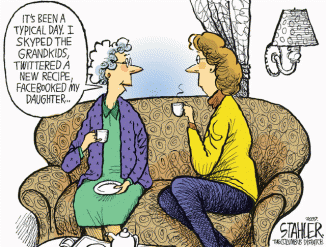Let's Work Together: Synchronous & Asynchronous Collaboration
|
Here's your task list for today*:
- Access and edit a shared GoogleDocs document
- Create a Google Forms survey and shared with both collaborators & respondents
- Create an initial audio posting, or series of slide images, for viewing & commenting by others.
- Comment on another participant’s VoiceThread.
- Enter facilitators’ online (Dimdim) meeting space and interact with other participants; invite others to enter a meeting space that you create.
- Google Forms survey for students to access
- Link to your VoiceThread discussion.